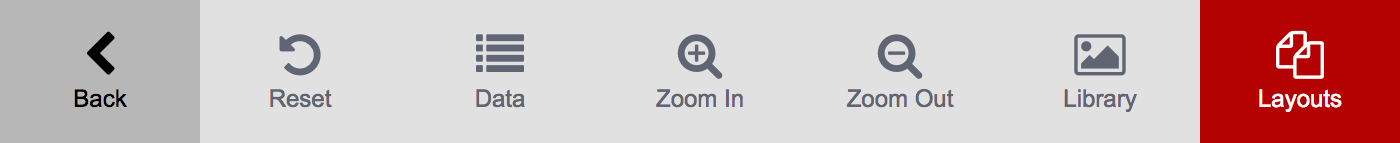Your photograph is important, take some time to ensure this is correct.
For the best result, the photo should be a head and shoulders shot, with a fairly neutral background.
You can use the camera on your iPhone or Android. Make sure you have a the best resolution setting and when sending to your computer, send as ‘actual size’.
Ideally your photo should be a square with you at the center of the image ensure there is clear space above and around your head – see example below.
Don’t worry if you cant provide a square image, there are positioning tools in the artwork software that allow you to move your photo to position correctly.
Ideally your photo should be no smaller than 1000px by 1000px.
Be aware that social media channels compress photos so refrain from using images directly from these channels.
Example Photo